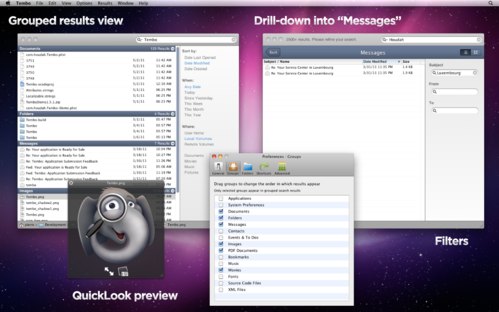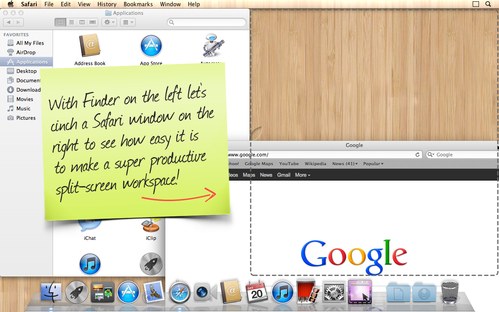Deals.CultofMac.com is currently offering two great app bundles this week but both are ending soon. The Mac Productivity Mini-Bundle carries three great apps that will make life in OS X insanely easier and more simple. MenuEverywhere, Trembo, and Cinch will boost your productivity so you can spend less time fussing with the mundane tasks on your Mac and get to the fun stuff. This deal will be available for the next 10 days, saving readers $21 off the retail price. This deal is set to expire in 3 days, so get it now before it’s gone.
Here’s what these apps can do for you:

MenuEverywhere – makes the menu bar’s menu accessible from any window on any screen. If you’ve got a large monitor or a dual or multi-monitor setup, then MenuEverywhere will eliminate the frustration of having to reach out for the menu bar and losing focus on your work.
Access menu bar menus in the following ways:
*Window-attached menu bar
*Window-attached menu button
*Hotkey or mouse button pops-up menu at mouse location
*Screen-top menu bar on secondary screens that mimics the actual Apple menu bar
Tembo – an efficient search tool based on the Spotlight engine. It makes searching (and finding) files, mail messages, bookmarks, and just about anything better.
Tembo does this by grouping search results by file type categories and displaying the top 10 matches for each active group. You can drill down into groups to reveal up to 2500 results!
From there, you can filter search results to narrow them for exactly what you are looking for. If you’ve ever wanted more from Spotlight…you should try Tembo.
Cinch – gives you simple, mouse or trackpad-driven window management by defining the left, right, and top edges of your screen as ‘hot zones.’
Drag a window until the cursor enters one of these zones, then drop the window to have it cinch into place.
Cinching to the left or right edges of the screen will resize the window to fill exactly half the screen, allowing you to easily compare two windows side-by-side (splitscreen).
Cinching to the top edge of the screen will resize the window to fill the entire screen (fullscreen). Dragging a window away from its cinched position will restore the window to its original size.
Check out this review on Cinch
![Cult Of Mac Deals Bust Out The Mac Productivity Mini-Bundle To Make Your Life Easier [Deals] productivitybundle](https://www.cultofmac.com/wp-content/uploads/2011/11/productivitybundle.jpg)