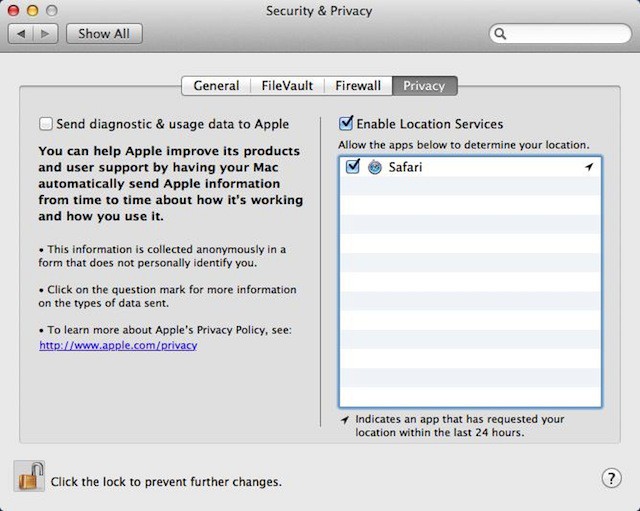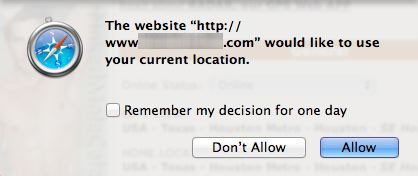Lion has introduced some new yet basic privacy settings. The new settings control how you share your location and collect usage data to send to Apple. Although now it seems to be fairly basic I think it is still important to know what if any apps on your Mac are accessing location services on Mac OS X.
I’ll show you how to find out if they are or not in this tip.
Open System Preferences and open Security & Privacy.
Look for the Privacy tab and select it. You’ll see a basic preferences panel that looks like this:
As you can see, Safari is the only app today that asked Mac OS X for my location information. I don’t know of any other apps which I own that would use these services. By applying the check mark next to Safari, I’ve told Mac OS X to always provide Safari with location access whenever it asks for it. If you don’t check that box, then each time Safari needs location information Mac OS X asks for permission:
You can choose to give apps 24 hours of access to location services versus the permanent check mark via this dialog box.
These new settings in System Preferences are handy, but they seem to be an initial offering, since some of the system help documentation didn’t seem to be complete when I tried to view it.
The most important thing to take away from this tip is the fact that location services exist and you may want to take control of them to protect your privacy.
![Lion Introduces New Privacy And Location Services To Mac OS X [OS X Tips] sysprefsicon](https://www.cultofmac.com/wp-content/uploads/2011/10/sysprefsicon.jpg)