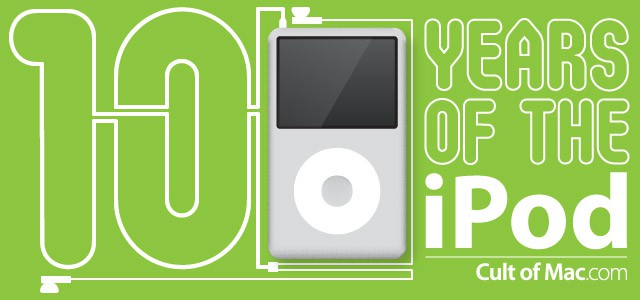A decade ago Apple introduced the iPod, and with it a new method for controlling music playback: a scroll wheel with buttons around the perimeter. The interface was novel for a portable music player, which usually used more traditional buttons in a linear or grid layout.
A decade ago Apple introduced the iPod, and with it a new method for controlling music playback: a scroll wheel with buttons around the perimeter. The interface was novel for a portable music player, which usually used more traditional buttons in a linear or grid layout.
The scroll wheel was the brainchild of Phil Schiller, Apple’s Director of Marketing. He realized that users would have to navigate large lists of songs, and that a wheel offered an intuitive, dynamic solution.
On the first iPod the scroll wheel was a mechanical wheel which spins around on the face of the player. By the second generation it had become a touch sensitive surface, and by the fourth generation the buttons around the edges were built into the wheel itself. The click wheel had arrived, and it survives (barely) to this day in the venerable iPod classic.
The click wheel offers several interface advantages: it is simple to use, reliable, supports one-handed operation, and – as a tactile surface – is able to be operated without having to look at the iPod. This latter fact is extremely important when using an iPod in your pocket, in a moving vehicle, or for visually impaired users.
Apple’s current mobile products are all moving towards being touchscreen based, and many expected the iPod classic to get the ax this fall. Touchscreens offer a wealth of advantages in terms of flexibility, screen artwork and customization, but I would argue they are a step backwards in terms of a useful interface for actually playing music on the go. A user needs to both look at and interact with the screen, or use an assistive technology like voiceover or speech recognition, to control playback. The complexity of operations is higher for both the user and the device.
Assistive technologies certainly help the visually impaired and are wonderful ways for us to control our technology – Siri anyone? But there’s no reason to concurrently throw out older, tactile technologies which work well. There’s no reason the iPod nano can’t use its old click wheel form factor but with a touchscreen instead of a passive display. That may not make as nice a wristwatch, but I think it makes a better music player.
And it’s better for playing Brickles.
Before getting my iPhone I had a 40GB iPod photo that I used in my car on a custom dashboard mount. With one hand I could adjust volume, switch songs, pause and start playback, all while keeping my eyes on the road. After switching to the iPhone I now need to look down at my device to make changes (my car does not have integrated iPod steering wheel controls), and often it takes several touches for commands to register in a moving vehicle. That’s a lot more dangerous.
Yes I could try voice control, but when music is already playing and the windows are open it’s a bit loud in the cockpit. The same advantages hold true for joggers, walkers, subway riders, etc.. Do you want to hold your iPhone in front of you and bark commands into it on the NYC subway?
The advantages of a touchscreen and voice control are many, but they don’t need to replace the click wheel on all devices. I don’t like typing on a glass keyboard, and I don’t like having to look at my music player to skip to the next song. As the iPod heads into the touch generation, I’ll take a moment to appreciate one of the most novel, useful and innovative features of those original models – the click wheel.
Ode to the Click Wheel video by Matt’s Macintosh.
![An Ode to the Click Wheel as the iPod Evolves [iPod 10th Anniversary] iPod-Clickwheel.jpg](https://www.cultofmac.com/wp-content/uploads/2011/10/iPod-Clickwheel.jpg)