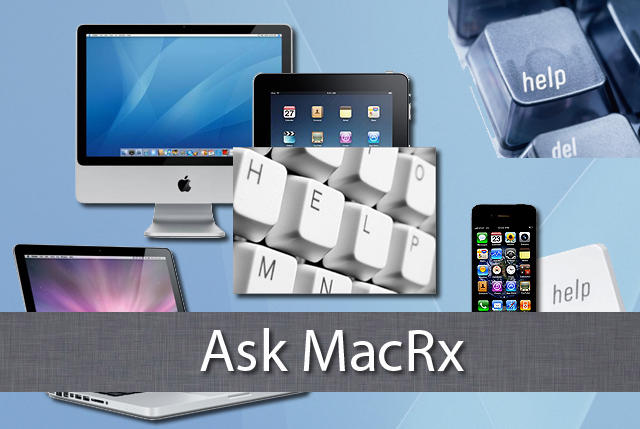We received a slew of tech questions from Cult of Mac readers after our inaugural Ask MacRx column, and even provided a few answers! Glad we can provide a useful service. Today we discuss ways to control your Mom’s Mac from afar, missing QuickTime codecs after getting a new Mac, and line spacing issues with replies in Apple Mail.
Remote Access to Mom’s Mac
My mother just purchased a new 2011 iMac after her old Windows XP machine died. My mom lives in another state and needs some help getting applications installed. She’s confused about the differences between her iMac account, the admin iMac account, and her Apple ID. So I’d like to be able to “take over” her iMac to help her get apps installed. I’d also like to be able to change a few settings in System Preferences. I have a 2008 iMac running Lion.
What’s the best way for me to access her iMac remotely? I’ve peeked at the Sharing options in System Preferences. I’m not clear on the differences between Screen Sharing and Remote Management. Can you help us out?
Thanks in advance, Candice
Hi Candice,
I use remote desktop access to help with many of my clients’ IT needs, it’s a handy thing to have. The easiest ways to accomplish what you need with your Mom are probably the screen sharing capabilities in iChat, or the free LogMeIn service for Mac.
iChat works with an AppleID or AIM account, offering text, audio and video chat services. Both computers need an account and iChat has to be running. You can then request to share the Remote Screen of your Mom’s system under the Buddies menu within the program.
LogMeIn is a service where you setup an LMI account, then install a small program on your Mom’s computer. You can then login to you Mom’s system via the LogMeIn website and get remote desktop access. See https://logmein.com for details.
Screen Sharing and Remote Management both allow remote desktop access on your local network, or from afar if you’ve made your network accessible via a static IP address or VPN. The two options above are easier to utilize for your situation.
Missing QuickTime Codecs with New Mac
Every time I buy a new mac I plug it in to my iMac to get all the settings, some apps, my iTunes & iPhoto library and so on. A few days ago I bought the 11inch MacBook Air which I love! But I was not able to plug it in with the Ethernet cable since it doesn’t have the port.
After I started using it I downloaded some .avi videos and realized that QuickTime won’t play them. I downloaded xvid, avi, perian, QuickTime 7, vlc and everything I had on my iMac but still QuickTime X will inform it that it is missing a codec every time I try to open something (mostly .avi) with it. I could use vlc or movist but I like QuickTime since I combine videos together and make them iOS friendly.
Please help! Nikolas
Hi Nikolas,
There are a few things you can try. Even without ethernet the MacBook Air can still run Migration Assistant via WiFi, as long as both the old and new Macs are on the same network. Start Migration Assistant on your old Mac, select the option to Transfer Info to a new Mac, then fire up M.A. on the new MBAir. That should find the old Mac and allow you to do the transfer.
Alternately (or if that still doesn’t work), I’ve had good luck with Flip4Mac to add additional codecs to Mac OS X. Note that any old codecs or software which are PowerPC only and require Rosetta to run will not work under Lion.
Spacing Glitches in Apple Mail
When replying to emails in Mail the new text appears directly above the existing row of text in the email I’m replying to. Is there way to force mail to space the reply text a few rows above the existing text, just like “normal” email programs like Outlook do? It looks so cluttered and cheap with the current setup.
Ed
Hi Ed,
In my version of Mail there is one line inserted between the quoted message and the new text. You can force the addition of one or more lines by creating a Signature in Mail with the amount of space you desire, then setting that to get appended automatically to each message. If you are using a signature already, add a few lines under the text to accomplish what you wish.
Signatures are managed in Mail –> Preferences, under the Signatures tab.
I have just tried your solution and it works, nice and simple, many thanks. Is there a way though to have this hard coded into the system, so that it defaults to having more space above the quoted text?
As far as I know a one line insert is standard behavior, I’m not sure why it isn’t working for you. You might try setting up a second user account on your Mac and see if Mail behaves the same way. If so you may have a corrupt preference file on your primary account.