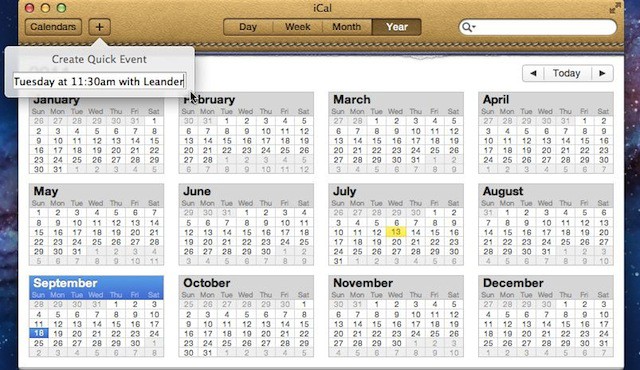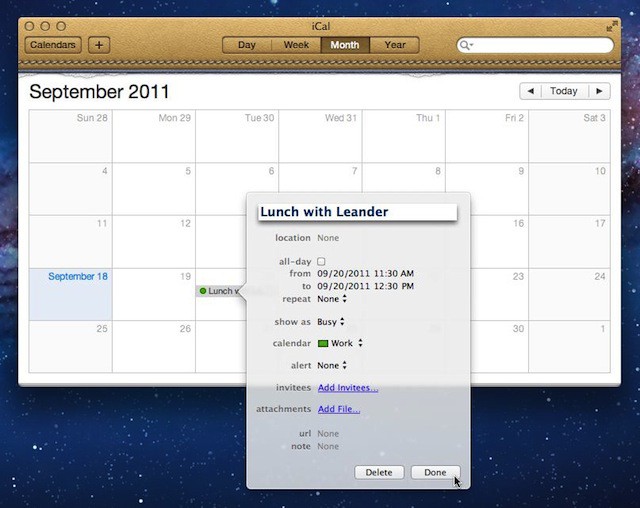Mac OS X Lion came with a new version of iCal an application that people either love or hate. It sports a new look and a new feature called Quick Add. It is a new way to quickly add events to your calendar.
iCal will now allow you to enter normally worded phrases to add a new appointment (or event) to your calendar. All you need to do is click on the + (plus) button in iCal and select the calendar you want to add the appointment (or event) too. A pop-up will appear that will allow you to enter a phrase.
If you type something like “Lunch this Tuesday at 11:30am with Leander” or “Movie this Friday at 7pm” iCal will convert that into a new appointment on your selected calendar. It’s not exactly perfect because I had to add the word “Lunch” back in manually, but it did most of the work for me.
![Quickly Add Events To iCal Using Normal Phrases [OS X Tips] icalyearview2](https://www.cultofmac.com/wp-content/uploads/2011/09/icalyearview2.jpg)