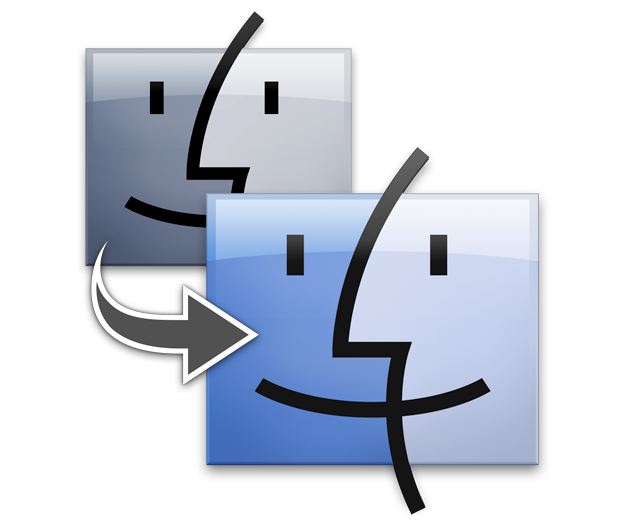Mac OS X Lion
I’m fairly certain that Mac OS X Lion was meant to ship with the MacBook Air. Okay so it actually did, but that’s not really what I meant. I think that Apple designed the new features in Mac OS X Lion for Apple’s line of notebook computers, but especially for smaller SSD based notebooks like the MacBook Air. I’m sure that the rumored slim and probably just as sexy 15-inch and 17-inch MacBook Pros will take advantage of Mac OS X Lion too.
Mac OS X Lion introduces new multi-touch gestures, application resume, 30-day hibernation (existing hardware feature), and the Mac App Store are all perfect for a notebook computer like the MacBook Air. After all it doesn’t have an optical drive so installing and downloading applications from the Mac App Store makes sense and the oversized trackpad makes gestures come alive. The combination of new gestures in Lion and the oversized trackpad on the MacBook Air have really improved my work flow.
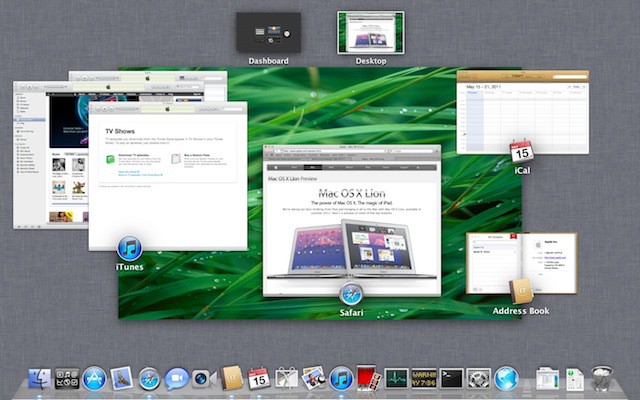
Additional improvements that Mac OS X Lion brings that are worth mentioning are full-screen applications and Mission Control. Both of these rely on gestures and greatly improve work flow on the MacBook Air and for that matter on any Mac.
Apple has also made the Mac OS X experience a bit more iOS-like by adding elements to Mac OS X Lion with the introduction of natural scrolling, scroll bars that appear only when needed, User Interface elements reminiscent of iOS, and Launchpad.

I didn’t particularly care for Launchpad and I was a bit surprised to see Dashboards key on the keyboard replaced with one that brings up Launchpad instead. I’ve heard a few people complain about that, but there are workarounds for it, but clearly Apple is pushing Mac users onto a collision course with iOS. I’m sure at some point in the future we won’t know the difference between the Mac OS X and iOS.
Migration Assistant has been plagued with updates lately and I’m sure that Apple probably isn’t done with those yet. I wasn’t able to use it over Wi-Fi or a combination of Wi-Fi and ethernet. It continuously failed to stay connected in order to migrate my data between my old and new MacBook Air. Eventually I had to complete the migration using an external bootable image of the old MacBook Air. It was unfortunate that something that usually works just wouldn’t this time. I hope Apple will fix it soon, because other people have reported problems even on PCs.
The MacBook Air coupled with Mac OS X Lion also introduced a new way to acquire the iLife application suite. GarageBand, iPhoto, and iMovie all had to be accepted and then downloaded from the Mac App Store. Once you did this you could then install these applications on any of your Macs that use the same Apple ID in the Mac App Store.
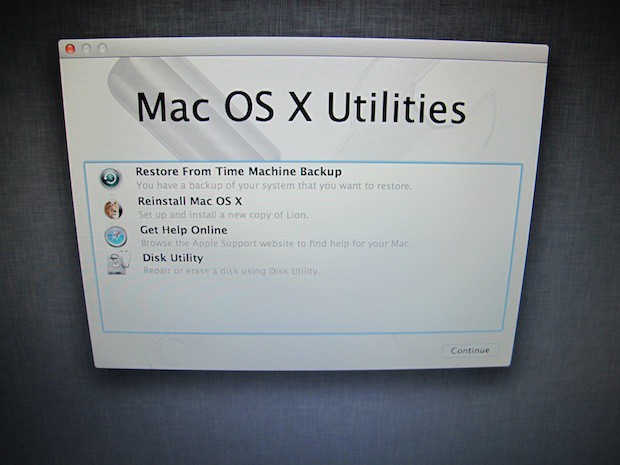
Finally, Mac OS X coupled with the release of the new 2011 MacBook Airs (and the Mac Mini) led to the introduction of a new Lion Recovery feature. The MacBook Air now has a recovery feature that you can access to restore your computer from the Internet. This feature is only available on Macs that were released in July 2011 and there is a lot of confusion about it – let me state that per Apple this Internet Recovery feature is not available on any Mac released prior to last month.
Older Macs will only have a subset of the Recovery features that Mac OS X Lion introduced. I tested this feature on my 13-inch MacBook Air and while I have to say that it worked I wasn’t exactly happy about the fact that my computer did not ship with a USB recovery stick like last years model. I think Apple should have included one in the box and although one will be available for $70 later this month I still feel like one should have been included in the box.
Overall all the combination of MacBook Air and Mac OS X Lion is a hard combination to beat. It really does feel like they were made for each other. I suspect the months ahead for me, OS X Lion and my MacBook Air will be more productive than they would have been with Snow Leopard.
If you’d like to see in-depth reviews of Mac OS X Lion you can take a look at mine and another really good one by my colleagues at Cult of Mac.
Conclusion
Last year the new 13-inch MacBook Air wasn’t anything like the old one before it. People complained a lot about the first and second generation models. It was clear that the MacBook Air filled a niche or it did. That’s all changed again since the 2011 MacBook Air beats not only the first and second generation models, but the third generation model introduced last year.
The new 2011 13-inch MacBook Air for the vast majority of consumers and business persons is powerful enough. So what if it doesn’t have FireWire or Ethernet. It doesn’t have a DVD drive either. However, optical drives are becoming irrelevant in a world that is getting more dependent on streaming media these days. Plus we already know Apple is looking to assassinate media, because this years MacBook Airs don’t ship with a USB stick for system restores.
The new 2011 13-inch MacBook Air is just as ready for prime time as last years model. Just about anyone will find it useful. I’ll definitely be using it for my writing projects, OS virtualization and more. This years 13-inch MacBook Air continues the tradition of blending incredible portability with surprising power. Power that is orders of magnitude better than last years model. Starting at $1,299 for the 13-inch model I think it will continue to be a best seller. This is the future of Apple notebooks and things can only get better.
Gallery

![Two Weeks With Apple’s Powerful & Ultra-portable 13-Inch MacBook Air [Review] MacBookAir2011Model](https://www.cultofmac.com/wp-content/uploads/2011/08/MacBookAir2011Model.jpg)