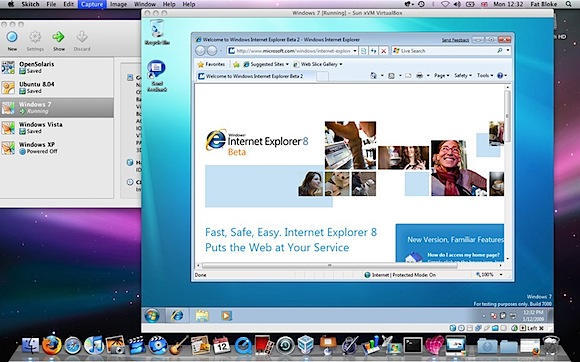Months ago, I wrote about my wrestling match to get the 64-Bit Windows 7 Public Beta installed on my MacBook. It took all day, and then, well, I had a copy of Windows on my computer that required a reboot to access. It was, as it turns out, every bit as pointless as many commenters accused my activity of being. I deleted my partition and never really gave it a second thought — even though I could use a Windows install to debug stuff for work.
Until today, that is, when Sun blogger The Fat Bloke provided detailed instructions for installing the most recent revision of the WIndows 7 Release Candidate on VirtualBox, the company’s totally free virtualization system. And I have to say, it works like a charm. I was up and running within about two hours, and I didn’t even need to follow the secondary instructions about Vista mode or whatever. If you’re curious at all, it’s absolutely the best way to get a Windows installation on your Mac for free.
Whether it’s useful remains to be seen. I might find myself deleting this next Sunday.