This week saw the launch of a brand new MTV app for the iPhone called MTV PUSH — our first must-have app of the week — which aims to introduce music lovers to the hottest new and up-and-coming artists; featuring videos, photos, news, and plenty of additional content that will help you discover the best new music.
We’ve also chosen a great new photography app that will help you discover Instagram photos from the people around you; the quickest and easiest way of recording video on your iPhone; and a highly-polished finance app for monitoring your budget.
MTV PUSH — (Free) iPhone — Music
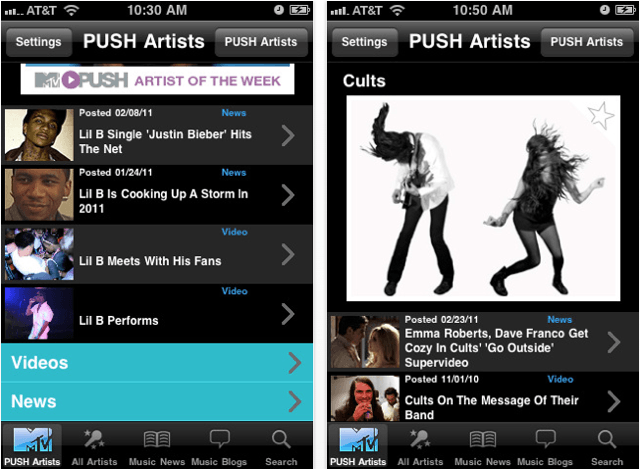
MTV’s awesome new iPhone app is a must for music lovers. Called PUSH, which stands for ‘play until someone hears’, the app helps you discover the latest new music and the best up-and-coming artists. It features videos, photos, news, tour dates, biographies and related artists from the PUSH artist of the week. Additionally, you can search MTV’s entire artists library for videos, photos, news, tour dates and more for your favorite artists.
Instacolor — ($0.99) iPhone — Photography
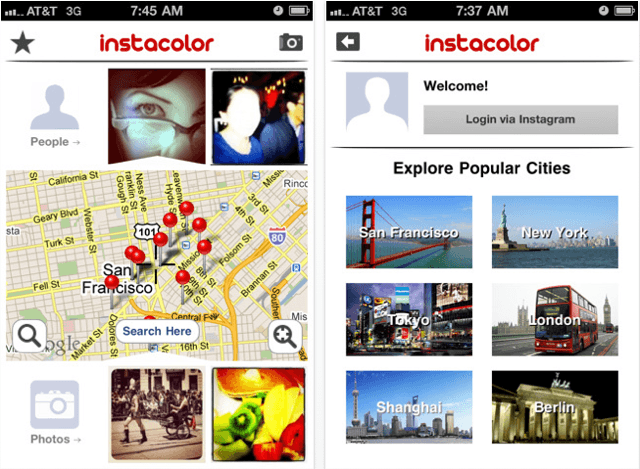
Instacolor has been dubbed the lovechild of Instagram and Color. It’s an application that helps you discover photographs from the people around you, but unlike Color, it’s not a whole new network. Instead, it uses your Instagram account to find the millions of photographs already uploaded to the service, from 3.75 million users already signed up. The app displays realtime photos from any location, such as popular cities — just login with your Instagram account and start searching!
Capture — ($0.99) iPhone — Photography
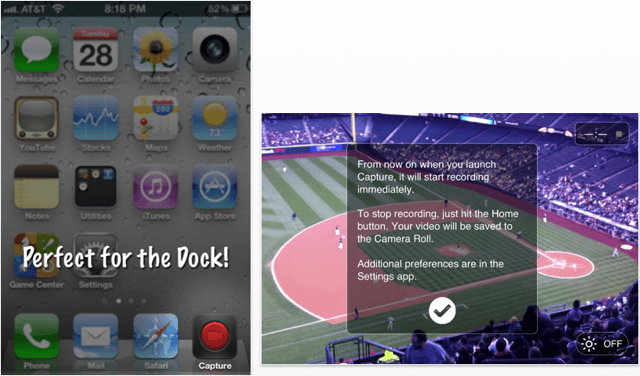
Our second photography app of this week is Capture — the quickest and easiest way to record video on your iPhone. Have you ever waited for what seems like forever for your Camera app to load, then switched to video mode to capture that special moment to find that you’re already too late? With Capture, as soon as you tap the app’s icon on your home screen, it will instantly begin recording. When you close it, it will automatically save your recording to the camera roll. As you’d expect from an app like this, you get a tap-to-focus feature, LED flash toggle, double-tap to zoom, and an orientation lock.
Saver — ($2.99) iPhone — Finance
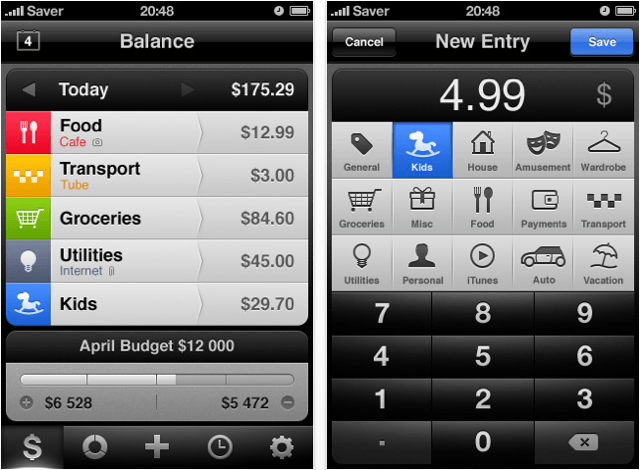
With the right app on your iPhone, managing your budget can be easier than you think. Saver is one of the easiest apps for tracking your expenses — with a simple, intuitive and highly-polished user interface. Make entries on-the-go so that you’re always on top of your expenditure, and keep everything organized in your pocket. Choose from 15 useful categories for each of your entries, such as personal, utilities, and auto; use custom tags; and attach notes and photos. View, edit and search your entries with ease with filters and sorting. You can also backup and restore your entries to prevent data loss, and password protect Saver to protect your data from prying eyes.
Groove — ($1.99) iPad — Music
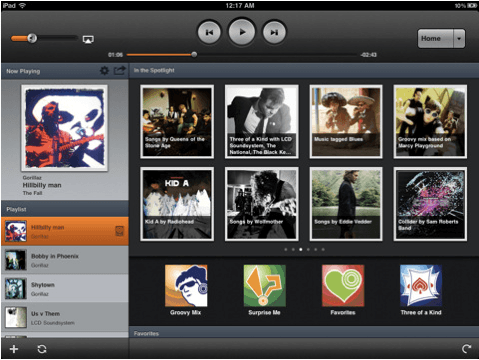
This week’s second awesome music app offers a whole new way of listening to music on your iPad. Groove is a music player that studies your listening habits and creates a wide variety of instant mixes like your own personal DJ. Listen to mixes your love through a beautiful, iPad-optimized interface. And when you’re struggling to think of tunes to suit your mood, check out its home screen full of suggestions. “By making use of social music services like Last.fm, as well as your own listening profile, Groove probably knows much more about your music than you do.”


