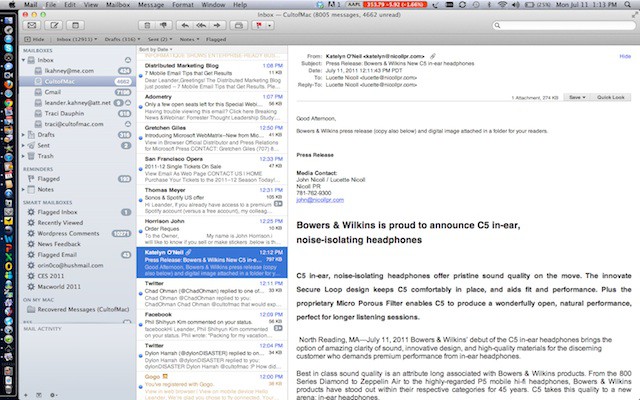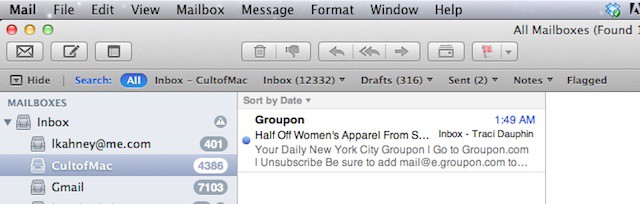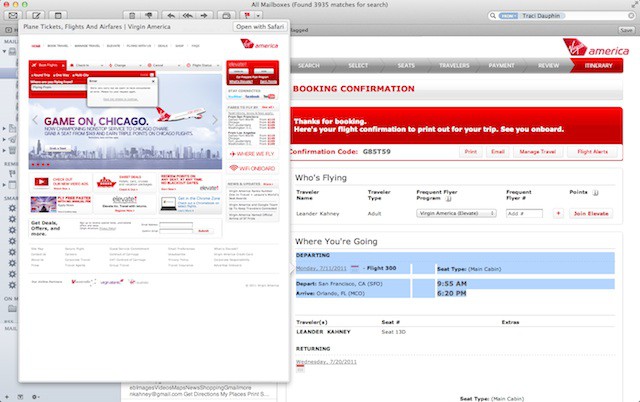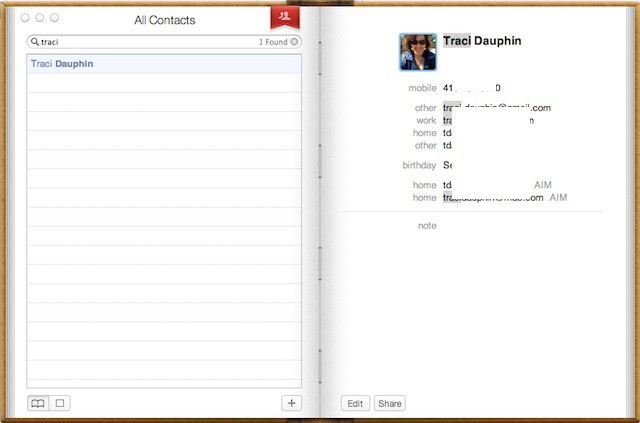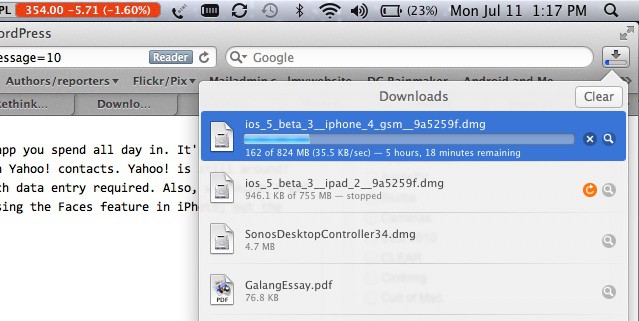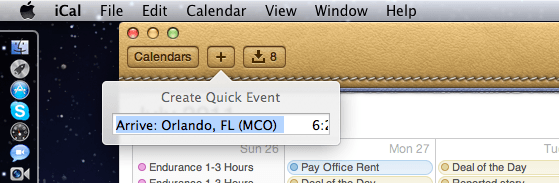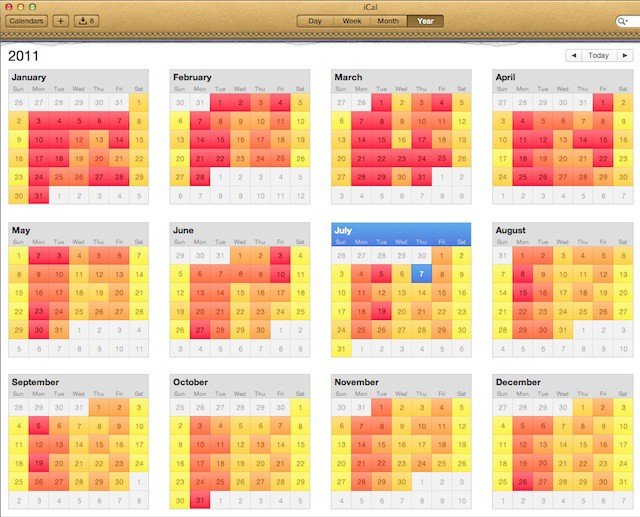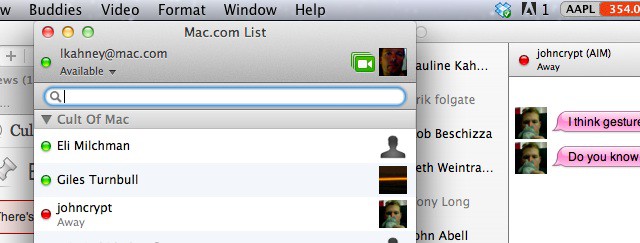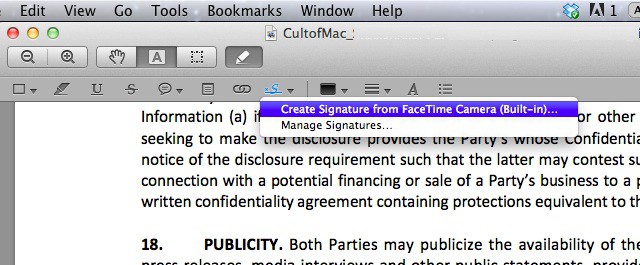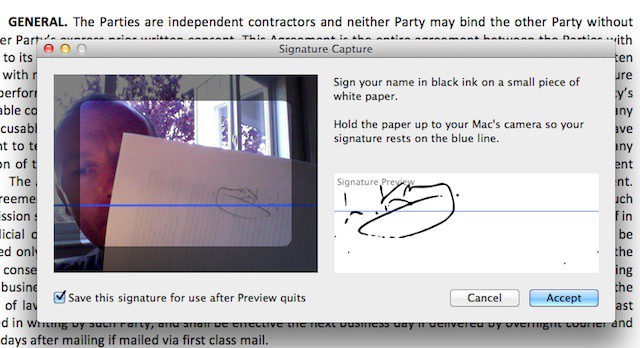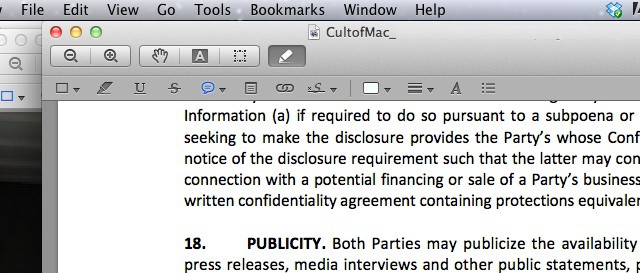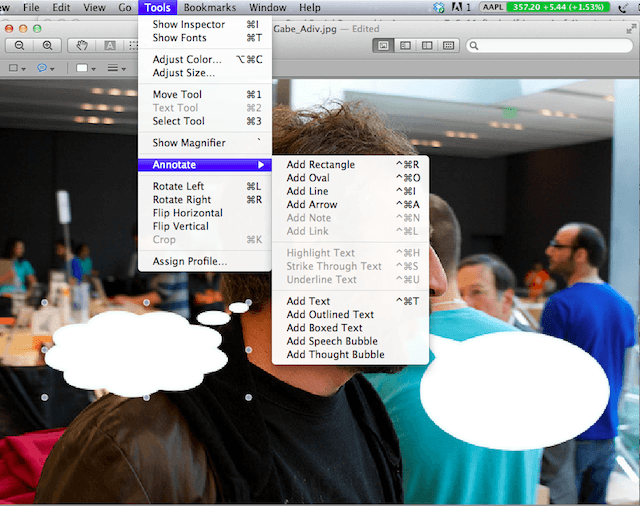Overall, the many changes Mail are welcome. The default view is widescreen with a message list to the left and nearly full-screen messages to the right. It’s the same basic layout as the iPad, and it’s a nice environment to work in.
The message list now includes snippets, making it possible to quickly scan emails without opening them. The message list displays the first two lines of an email (customizable to five lines of text). Conversations are threaded, and redundant text is hidden, making it pretty easy to skim back a thread without all the back and forth.
Mail search is much improved. It now features search suggestions, which works really well, especially when searching for mail from particular senders or subject lines. It also includes search tokens, which helps you narrow the search using combinations of sender, subject, from and so on.
As well as previews of attachments, Mail can now bring up previews of URLs, which is great for checking out links sent to you without leaving the application. As you can see, it makes it very easy to check out webpages without committing to opening them.
Address Book
There’s a new look to Address Book, and it’s handsome enough, we suppose… but could there be a stronger discordance between the clean, minimalist UI changes across the rest of Lion and the faux leather and paper of Address Book and iCal?
It’s supposedly simplified: the sidebar and status bar are now gone. There’s also better syncing with Yahoo! contacts. (Yahoo! is still around?)
Ultimately, Address Book’s new look is pleasant enough, but adding and managing contacts is still painful, with too much data entry required. Also, we couldn’t get iPhoto faces to work. It’s supposed to be possible to add pictures to Address Book using the Faces feature in iPhoto; but the option didn’t appear when we tried to test it out.
Safari
Although we prefer Chrome, Safari’s a strong browser, and the version that ships with Lion — version 5.1 — is a fairly modest update that brings two slight but solid new features to the mix.
The one we like best is the Downloads list. When you click a link and download it in Safari, the Downloads List is no longer a floating, easily lost window. Rather, an arrow appears next to the search field, with a bar underneath that gradually fills up as your download progresses. Click this arrow and an iOS-style pop down menu will emerge, showing all of your previously downloaded files, along with the progress of your current downloads. It’s a big step up, not just over Safari’s previous implementation, but even over the way alternative browsers like Chrome and Firefox handle their downloads. Safari’s Download Manager is just deliciously nonintrusive.
There’s now also some limited support for multitouch gestures in Safari. Swipe left with two fingers to go back in your tab’s history, swipe right to go forward. This is very remedial, and while we suppose it fits in with Apple’s big multitouch push, it feels a little superfluous right now. We expect a much bigger push into gestural browsing with Safari 6.
FaceTime
FaceTime is steadily turning into a nice, easy-to-use videoconferencing system. Lion now brings Ring Anywhere to the system. FaceTime will ring through all your devices to find you, even if it isn’t running. We found this much improves the utility of the system: callers have a much better likelihood of getting through.
iCal
Quick Add: If you use iCal a lot, here’s another solid reason to drop $29 on Lion — iCal now has a Quick Add feature. You can quickly add appointments using natural language. This has been available in Google calendars forever, and now thankfully it’s built into OS X. It really cuts back on tedious data entry. It detects relative dates and is pretty good at picking out dates and times from slabs of text copied from emails or IMs. Quick Add worked pretty well in our tests — but it wash’t perfect. Still, it’s a huge improvement.
Year View and Heat Map: iCal’s Year View shows 12 months at a time, making it easy to jump ahead. There’s also a heat map showing the busiest days. This actually proved pretty handy for scheduling a dentist appointment; it’s pretty to easy to spot an open day six months down the line.
iChat
The list of simple fixes goes on. It’s always been a huge pain to find buddies in iChat. No more. iChat now has a buddy search box. Hit Command-F and start typing your buddies’ name. iChat filters the list accordingly.
Photo Booth
Photo Booth has a full-screen view that looks like the interior of a real photo booth. Our kids’ favorite app just got fullscreenier!
Preview
Signing documents has always been a pain, involving printers, scanners and PDFs. Now you just sign a piece of paper, open up the Preview app and hit the “Annotate” button. It brings up a Signatures submenu that allows you take a picture of the signature and add it to the document.
Signing away your life has never been easier. We wrote a small how-to on signing a PDF using Lion Preview here.
Preview also has mush fuller set of annotation options for editing PDFs. You can Highlight text, add Notes, and change text colors. Pretty useful, and might stop you from dropping some bucks on a more full featured PDF viewing program.
There are also Speech and Thought Bubbles:
![OS X 10.7 Lion Is The First Great PC Operating System Of The Post-PC Age [Review] comreviewlionheader](https://www.cultofmac.com/wp-content/uploads/2011/07/comreviewlionheader.jpg)