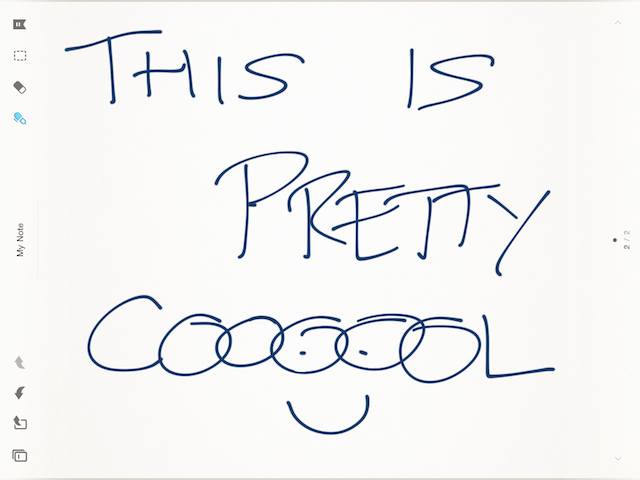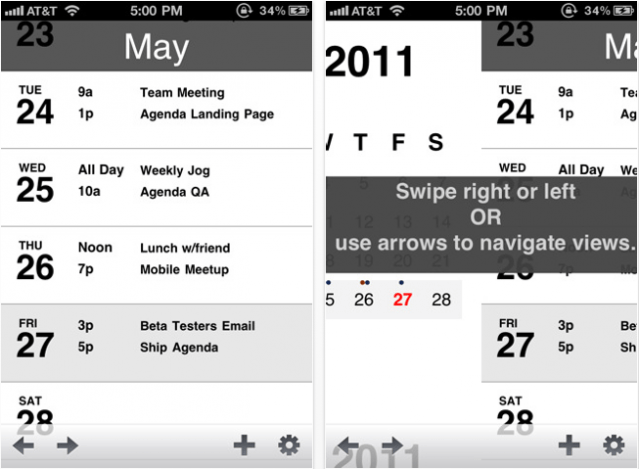This week’s roundup of must-have applications features one of the most unique video apps we’ve ever seen for the iPhone, a fantastic new note-taking app from tablet-maker Wacom, and a simplistic calendar app that aims to bring old-school desktop calendars to your iPhone.
Check out all of this and more below!
CamBox — ($0.99) iPhone — Entertainment
httpv://www.youtube.com/watch?v=p1B8I7-4ogU&feature=player_embedded
CamBox is undoubtedly the most unique video application I’ve ever seen for the iPhone. It takes short clips of you, your family, your friends, or even your pets, making noises and then it puts them into a ‘box’. Each box has 8 different sections, and when you tap on one of them, it will play the video assigned to that section. Essentially, it turns you and your friends into a beatbox machine and allows you to record your creations for uploading to YouTube, and sharing via Facebook and Twitter. My description really doesn’t do this app justice, so check out the video above!
Bamboo Paper — (Free) iPad — Productivity
Bamboo Paper for the iPad is a note-taking app from tablet-maker Wacom. It is designed for use with a Wacom stylus, though it works perfectly well without one, and allows you to make handwritten notes, sketches, and doodles within virtual notebooks on your iPad. Use it at school to map out math equations, at work to collaborate during brainstorming sessions, in meetings to make notes, or even at home to jot down your shopping list. Browse through your notes with thumbnail images of each page which make it easy to navigate your way around your notebook. You can also share your notebooks or individual pages by email; print your books or individual pages; and connect your iPad to a projector to present your notes and sketches during meetings. Bamboo Paper is free until June 30, so grab it quick!
Agenda — ($0.99) iPhone — Productivity
“Think about your tried and true paper calendar and then look at your typical app options. Busy, overcomplicated, and just not plain useful.” Agenda attempts to change all that with its minimal yet powerful design that brings “the best of your old desktop calendar to iOS.” Just because it’s “old,” however, doesn’t mean it’s any less useful. It boasts smart addresses and telephone numbers which you can tap to initiate calls or to open Maps for directions; lightening fast navigation with swiping between views, scrolling between past, present, and future dates; and an icon badge that displays the date right on your home screen. Agenda is quick, clean and simple — and a perfect alternative to other complicated calendar apps.
Top 100 Albums — ($4.99) Universal — Music
httpv://www.youtube.com/watch?v=9RRdmRPaGBE
This fantastic app allows you to discover the best-selling albums of the 1960s, 70s, 80s, 90s, and 2000s — delving into fascinating trivia and entertaining anecdotes all about your favorite artists. Browse music by decade, artist, genre, album or track; admire the original sleeve artwork of your favorite albums; and get all the facts and recording information you need — such as sales figures, Grammy award listings, and musician line-up. For each track you can enjoy listening to its iTunes preview, or head straight over to the iTunes music store to purchase your favorites. When you’re satisfied you’ve learned everything there is to know about the bestsellers, you can challenge your music knowledge with a quiz. Top 100 Albums is a must-have app for any music lover.
Video Time Machine — ($0.99) Universal — Entertainment
Rediscover a library of over 10,000 forgotten videos from 1860 to 2011, handpicked from categories including TV, music, movie trailers, advertisements, video games, sports and more. Watch the trailer to your favorite childhood movie, relive your favorite sports games with video highlights, and watch black & white advertisements for products your grandparents always talked about. Pick a year and browse a huge collection of classic clips. Support for AirPlay streaming is built-in and you can share videos with your friends via Facebook and Twitter. Video Time Machine is terrific value at $0.99, and I can guarantee it will entertain you for hours on end!