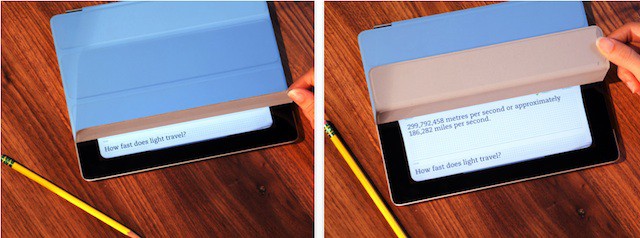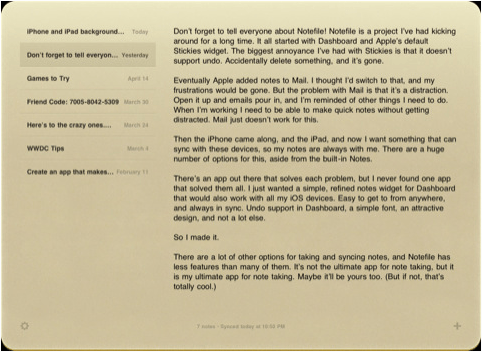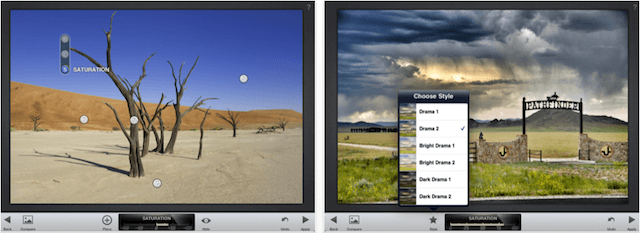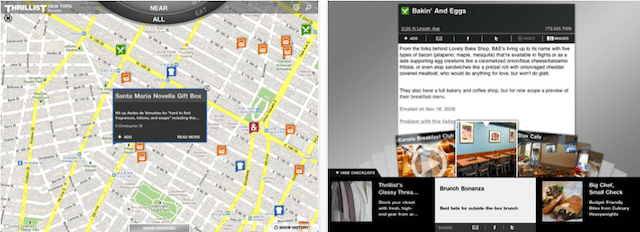Kicking off this week’s list of must-have iOS apps is a great new iPad 2 title from Evernote called Peek – the first iOS release that uses the Smart Cover to create a quiz game. We have a terrific new note-taking app from Junecloud, the developers behind the highly acclaimed Delivery Status Touch. Plus an app that will ensure you never get hit with a parking fine again, and plenty more.
Evernote Peek — (Free) iPad 2 — Education
I bet you weren’t expecting to see this when Apple announced the Smart Cover – a novel new quiz game in which you peek under the first folded section of your cover to reveal a clue, and then the second folded section to reveal the answer. Every time you close the cover, it will advance to the next clue. If you get one wrong, use the checkbox to mark it incorrect and see how will you did at the end of your quiz. Each quiz is created using your notebooks and will help you to memorize all of the notes you’ve taken. Evernote Peek only works with the iPad 2 and a compatible magnetic cover.
Notefile — ($4.99) Universal — Productivity
From the developer behind what is undoubtedly the best package tracking app for iOS, comes a wonderful new notes app called Notefile, which makes it quick and easy to make notes on-the-go and sync them between your Mac and all of your iOS devices. In addition to a dashboard widget for your Mac, you can also access your notes online through the Junecloud website. TextExpander support is built-in, and because it’s a universal app, you can use it on your iPhone, iPod touch, and iPad. If you’re looking for a nice, simplistic notes app – Notefile should be at the top of your list.
Parkbud — ($1.99) iPhone — Utilities
There aren’t many things that infuriate me more than returning to my car ten minutes late to find a parking fine slapped on my windshield. Thankfully, since I started using Parkbud, I haven’t had to worry about it, because it’s now impossible to forget what time my meter runs out or where I’ve parked my car. This app isn’t just an alarm – you can already set one of those on your iPhone – instead, it lets you keep track of how long you have left on your meter, helps you find nearby parking, allows you take take pictures and create notes that remind you of where you’re parked, and provides you with directions back to your car. Every driver should have Parkbud on their iPhone.
Snapseed — ($4.99) iPad — Photography
Photography on the iPad 2, with its disappointing camera, is a little… well… disappointing. However, with Snapseed, you can transform dull, lifeless photos, into impressive masterpieces. It promises to makes any photograph “extraordinary,” and puts a high-quality photo editing experience right at your fingertips. Its ‘Auto Correct’ feature allows you to breathe life into your photos with a single tap, while ‘Tune Image’ enables you to tweak your photos to perfection. Use selective adjustment to enhance specific objects or areas in your photos, experiment with fun and innovative features, add borders for the perfect finishing touch, and then share your creations with your friends via email, Facebook and Flickr.
Trillist — (Free) iPad — Lifestyle
Thrillist for iPad brings you the best recommendations for places to eat, drink and shop in your town; with write-ups on thousands of hand-picked restaurants, bars, clubs and stores across 16 U.S. cities and London. Use GPS to find recommendations close-by, or select a neighborhood to see what’s good in your area. The ‘Top’ category delivers you the very best of Trillist, as determined by your fellow readers. Add articles to your personal archive of favorites, and view a history of the articles you previously viewed. Discover hidden gems in your town by downloading Thrillist on your iPad. As its slogan says: “Thrillist sifts through the crap to find the best your city has to offer.”