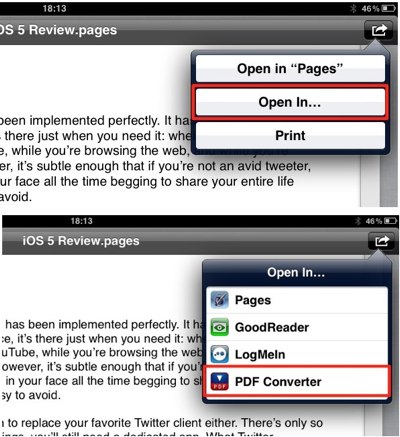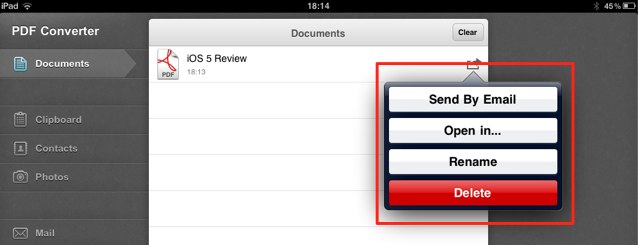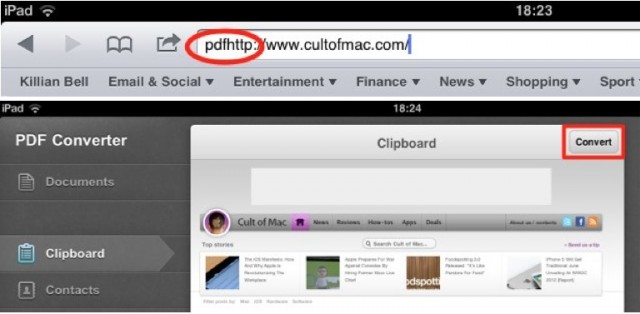Did you know that it’s incredibly easy to turn almost any document into a PDF directly on your iOS device, with a simple third-party app? That app is called PDF Converter from Readdle, the developers of a number of popular productivity apps for iOS. Here’s how to do it.
First, download PDF Converter onto your iPad. It’s a $6.99 app from the App Store, but if this is something you’ll want to do frequently, it’s well worth that price tag. The app previously featured in one of our weekly must-have app roundups, so you know it’s good.
Once installed, one of the easiest ways to convert your documents is to use iOS’s built-in “Open In…” feature. You’ll see this option when you receive documents via email, and when you download files using apps like Dropbox. For this example, I’ll use a document I received via email.
Simply tap on the document to open it, then select the options button in the top corner. Now select “Open In…” then choose PDF Converter.
Your document will then be converted to a PDF automatically. You can now choose to send it by email, open it in another app — which allows you to upload to Dropbox or similar — rename it, or delete it. You can also choose to print the document using AirPrint, or transfer it to your computer using iTunes File Sharing.
You can also convert webpages to PDF just as easily. Simply load up the webpage you’d like to convert within Safari, then add “pdf” the the site’s address — before “https://…” — then hit “Go.” The page will instantly be sent to PDF Converter where you can hit the “Convert” button to make a PDF.
Alternatively, you can import documents from the clipboard, contacts from your address book, or photos from the camera roll within the PDF Converter app. Simply select the right button from the menu down the left-hand side.
![Turn Any Document Into A PDF On Your iOS Device With PDF Converter From Readdle [iOS Tip] converting-pdf-ipad](https://www.cultofmac.com/wp-content/uploads/2012/02/IMG_0091-1.jpg)